
How to check email deliverability in your WordPress admin?
We can see WordPress Email Logs (WordPress email logging) from wp-admin by the PostBox plugin.
View WordPress Email Logs
- Go to plugins from wp-admin then search “Email Log PostBox” and install it.

2. Go to wp-admin > Email Logs. It will automatically start to capture emails. Trigger email from the contact form or WordPress forgot password section to test it.
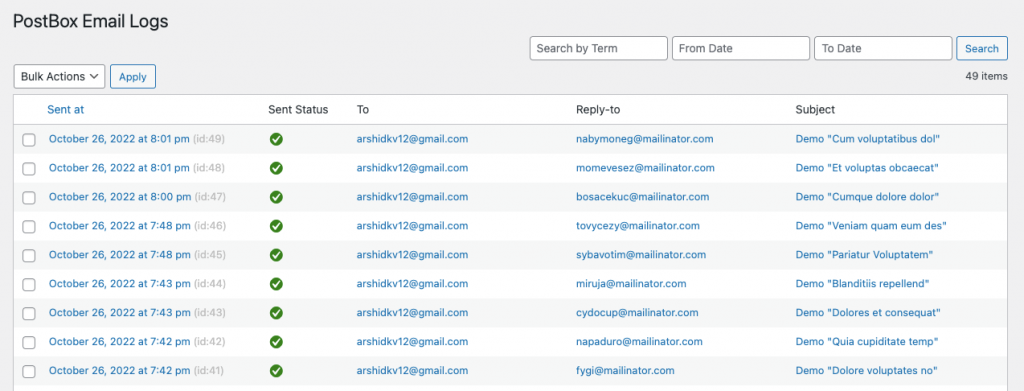
3. Click on each row to get complete email data like HTML or headers (cc, bcc) or raw text.

How WP Email Logs Plugin is Working?
This plugin triggers the logging method by the wp_mail hook and saves data to the postbox_email_log MySQL table. It saves “headers”, “body”, “to” etc.
Can I See The WP Mail SMTP log?
Sure, you can see the wp mail SMTP log. WP_mail hook is triggering before connecting to the SMTP server. So we can save failed email log data also. We can track gmail, mailchimp, mailgun, MailPoet etc.
Premium WordPress Plugins