We can easily add contact form 7 additional headers like Bcc or Cc or Reply-To.
Go to wp-admin > contact form 7 (CF7) > select form > mail. Then add data to the additional headers input field.
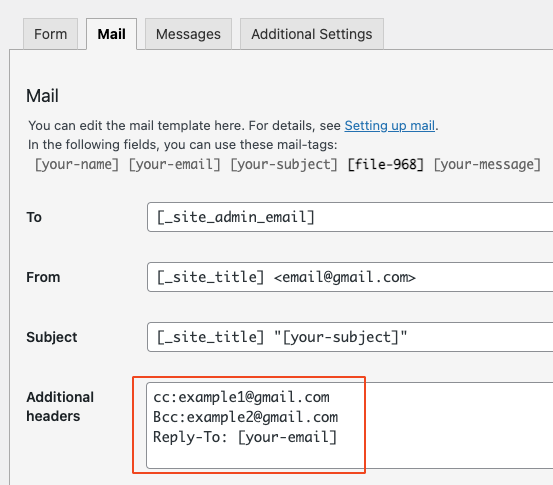
Contact Form 7 Multiple CC

We can add CF7 multiple cc by line by line as in the image.
Sandbox SMTP Account To Verify Headers
You can easily test email headers by SMTP sandbox account. MailMug.net provides a free SMTP account.
Why CF7 is Not Changing the Header?
We need to add a separate line (newline) for each header data. Please check, Whether you added a single line or not. We need to add data in a separate line.
Contact Form 7 Reply-to is not working
Step 1: Add the required email input filed.
Example: [email* your-name]
We just need to add the star “*” after the email.
Step 2: Add a “reply to” to the additional headers section.
Example Reply-to: [your-email]
Change Bcc or Cc by Programmatically
|
1 2 3 4 5 6 7 |
add_filter( 'wpcf7_mail_components', 'my_cf7_mail_components' ); function my_cf7_mail_components( $components ){ return $components; } |
Save form entries to the MySQL database
You can save submissions to external or internal MySQL databases by following plugins
