
We can use contact form 7 as the Contact Form upload file WordPress plugin.
Install contact form 7 and CFDB7 plugin.
Go to wp-admin > plugins > add new > search “contact form 7” and “CFDB7” install and activate it.
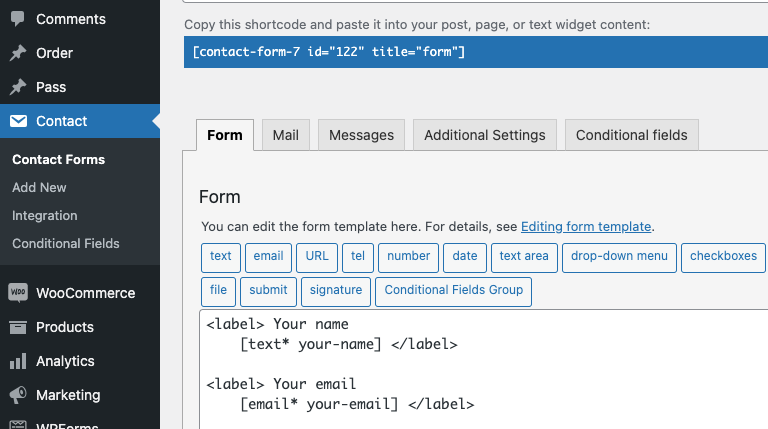
Upload File Shortcode
We need to add the shortcode [file attachment-file] in the contact form 7 form section.
Go to wp-admin > Contact > Add new > Then add following code in form section.
|
1 2 3 4 5 6 7 8 9 10 11 12 13 14 15 16 |
<label> Your name [text* your-name] </label> <label> Your email [email* your-email] </label> <label> Subject [text* your-subject] </label> <label> Your message (optional) [textarea your-message] </label> <label> Attachment [file attachment-file] </label> [submit "Submit"] |
Then save the form and copy the shortcode and paste the shortcode to the page.
Example shortcode: [ contact-form-7 id=”122″ title=”form” ]