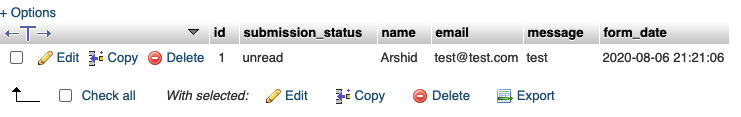Saves ninja forms submissions to your separate WordPress database table. . This “Ninja Forms to MySQL integration plugin” saves submission data to the internal or external database.
How to insert ninja forms values in the external database table?
Install the database switcher plugin. Then Go to Ninja Forms > Switch Database and add MySql database credentials. Then reactivate the column-based database addon.
Feel free to contact us.
FEATURES
- Separate database table for each ninja form
- It will generate a separate column for each ninja form input field
- No configuration is needed
- Easy to use and lightweight plugin
- Developer friendly & easy to customize
- No configuration is needed
Other Database Plugins
- WPForms to PostgreSQL plugin
- Contact form 7 database plugin
- Ninja Forms database plugin
- Contact Form 7 Database (wordpress.org)
- More plugins
FAQ
How to use it?
Upload zip file from plugins “add new > Upload plugin“.
Then go to ninja forms > dashboard > select form. Then add emails & actions > Store submissions to DB.
How to connect ninja forms to an external MySQL database?
Go to Ninja Forms > Switch Database then add MySQL credentials and save the ninja form again.
How to download ninja form submissions (CSV file)?
Select a form from ninja forms > ninja DB and press the CSV download button.
How can I see ninja form entries from external DB / Internal DB?
Go to ninja forms > ninja DB and select form.
Ninja Forms

Contact Form 7 Database (MySql – phpMyAdmin)